Introduction
Azure Storage provides three types of Access tiers – Hot, Cool, and Archive. Access tiers are designed to target data at different stages of its lifecycle and provide cost-effective storage options for different use cases. In this blog, we will see how Cerebrata facilitates changing the access tier of multiple blobs according to their last modified and last accessed date/time.
Change Access Tier Based on Last Modified
Cerebrata provides a convenient option which allows you to select any number of blobs inside a container and change their access tier along with the snapshot and its version. For more details, please refer to the blog Reduce your Azure Bill by moving Blob Snapshots and Versions to a Cheaper Access Tier.
Now it is possible in Cerebrata to change the access tier for multiple Storage blobs along with the snapshot and its version based on the last modified date/time. Various time interval options are available, or you can enter your own custom date and time as per your requirements. For example, if you select the option 30 days, then all files modified before 30 days will be automatically changed to the given access tier.
To update the access tier based on the last modified date/time, navigate to the Storage account > Blob Container > Select the desired Files or Folders > Click Access Tier option in Menu > Select Change Access Tier of blobs Last Modified Before.
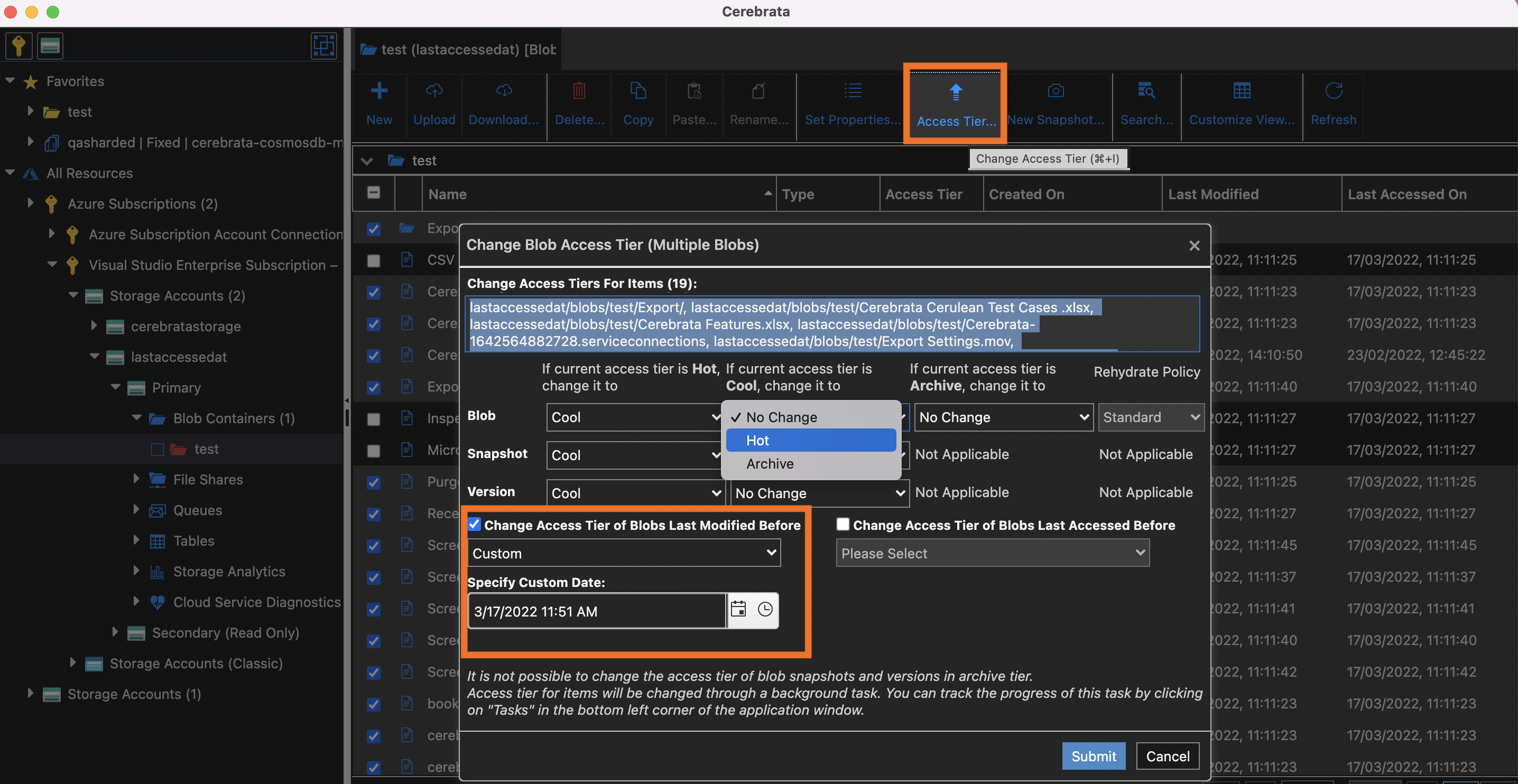
Change Access Tier Based on Last Accessed
Cerebrata also allows you to change the blobs access tier based on the last accessed date/time. You have the same options as in change access tier based on the last accessed on. To modify the access tier based on the last accessed date/time, navigate to the Storage account > Blob Container > Select the desired Files or Folders > Click Access Tier option in Menu > Select Change Access Tier of Blobs Last Accessed Before.
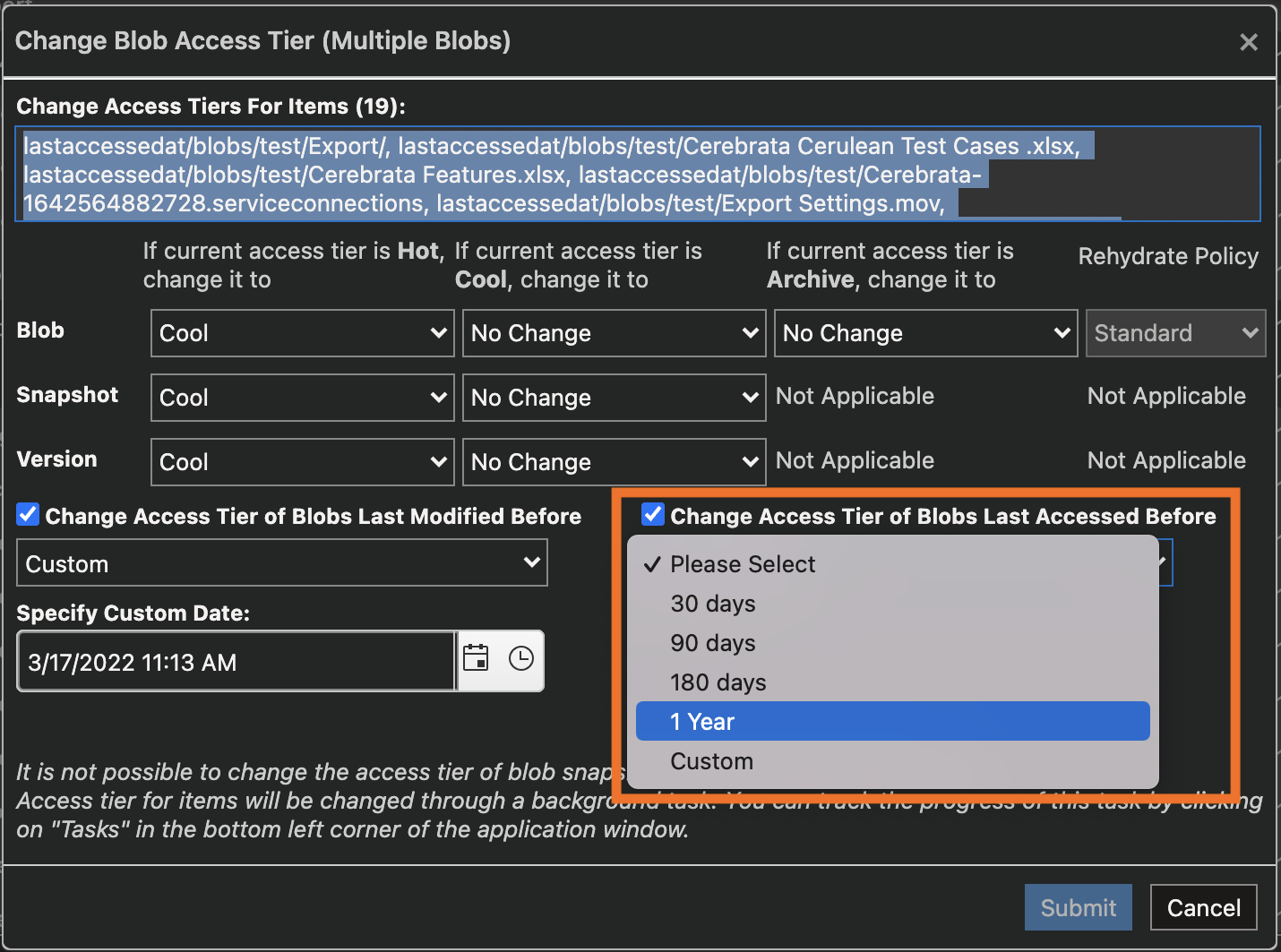
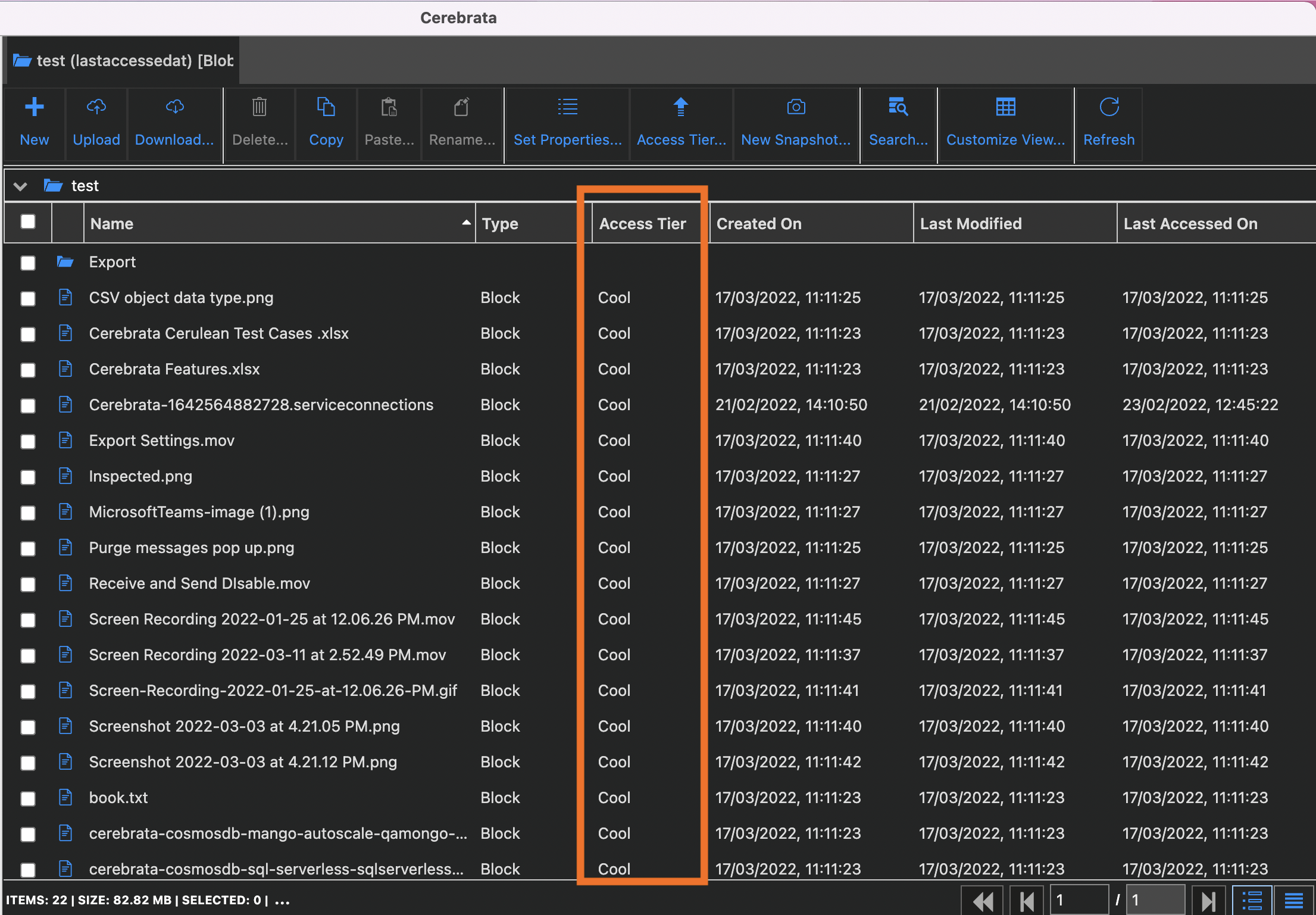
Conclusion
In this post, we saw how to change access tiers for multiple blobs including snapshots and their version based on the last modified and last accessed date/time using Cerebrata. Cerebrata provides the most comprehensive set of features for managing storage blobs, file shares, and table entities.
Other than that, Cerebrata has best-of-the-breed management features for Azure Service Bus, Cosmos DB, Cognitive Search, Redis Cache and more. You can learn more about the available features on our website at https://www.cerebrata.com/.
