As the year 2021 comes to an end, we wanted to take a moment to look back at everything the Cerebrata team released over the last 12 months.
Cerebrata is a cross-platform developer-focused tool for easy management of Microsoft Azure resources like Service Bus, Storage Account, Cognitive Search Services, Redis Cache, Cloud Services, Cosmos DB SQL API, Cosmos DB Table API, and Cosmos DB Gremlin API.
There were 12 versions of Cerebrata released in 2021. We made 1 release per calendar month consistently and will continue the same momentum in 2022 to bring more useful features.
This blog will cover the list of features released under different Microsoft Azure services.
Azure Service Bus
Azure provides the messaging capability through Queues and Topics. We have released an extensive list of features and enhancements on Service Bus to facilitate the convenience of the user.
Customized Queues/Topics/Topic Subscriptions to be fetched: Set the number of Queues/Topics to be fetched under a Namespace in a go. It is also possible to specify the number of Topic Subscriptions to be fetched under a Topic using the Service Bus Settings.
Resubmission of messages in bulk: Previously Cerebrata allowed resubmission of individual messages. It is now possible to resubmit the messages in bulk. Also resubmit the messages to a different target Queue or Topic within the namespace of the source Queue or Topic Subscription.
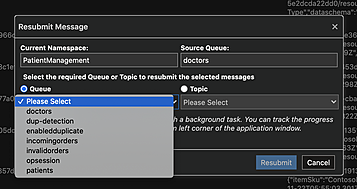
Send Disable/Receive Disable Queues/Topic: Service Bus allows the users to set states like Active, Disabled, SendDisabled, and ReceiveDisabled for Queues, Topics, and Topic subscriptions to meet the business requirements. With Cerebrata users can achieve this status update of the messaging entities which was not possible previously.
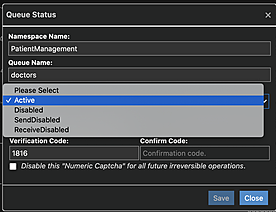
SDK updates: Cerebrata now makes use of the latest version of Service Bus SDK which improves the messaging operations like fetching, resubmitting, and deleting the messages.
Azure Storage Account
Azure storage account allows the users to store all forms of data like structured, semi-structured, and unstructured data.Blob containers:
Customize columns that display the properties of the blob in the data grid. This allows viewing only the required properties of the blobs listed in a storage account container.
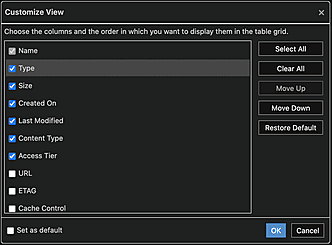
Search Blobs by tags: Azure allows us to assign tags to the blobs to meet the business requirement. We can search the blobs based on the blob prefix previously. Cerebrata now allows the users to search and list the blobs in a storage account container based on the tags assigned to them. This helps easy filtering and identification of the blobs based on the indexes created on them.
Change access tier of versions and snapshots: Developers can change the access tier of all the blobs along with the respective blob based on their present access tier. This helps in reducing the unnecessary cost spent on the blobs in the hot access tier.
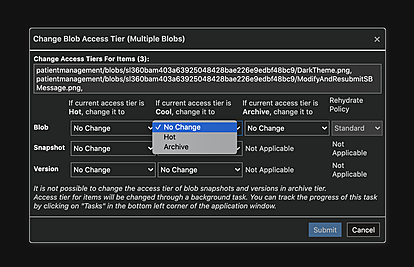
Set properties of blobs in bulk: Properties of blobs can be updated in bulk. It is also possible to set the content type of the blobs based on their extensions. This removes the need for setting the content-type property of the blob manually.
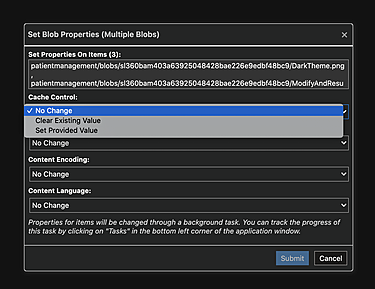
Blob inventory: Export the list of blobs in a container along with their snapshots and versions into CSV file. This helps in auditing the blobs present in a container.
SDK updates: Cerebrata now makes use of the latest version of Storage blobs which improves the operations like fetching, updating, and deleting the blobs.
File Shares:
Customize columns that display the properties of the file in the data grid. This allows viewing only the required properties of the files listed in a storage account file share.
Set properties of blob in bulk: Properties of files can be updated in bulk. It is also possible to set the content type of the files based on their extensions. This removes the need for setting the content-type property of the file manually.
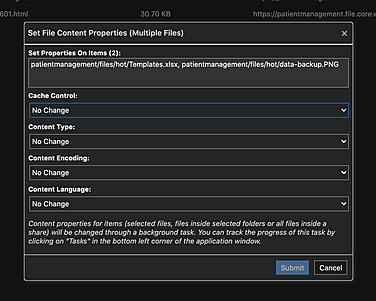
Lease management in File share level: Cerebrata allows us to acquire, release, renew, change, and break the lease at the file share level in addition to that available at the file level.
View File details in popup: It is now possible to view the blob properties and metadata in a popup in addition to the side panel. This helps us in better visualisation of the file properties and metadata.
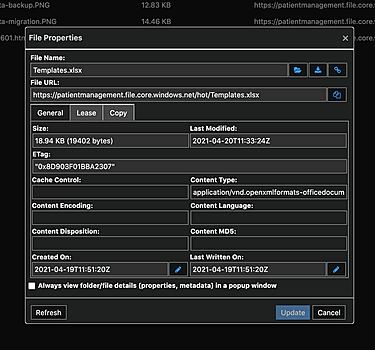
SDK updates: Cerebrata now makes use of the latest version of Storage files which improves the operations like fetching, updating, and deleting the files.
Storage Tables:
Shared Queries: Previously we used to write queries in each storage table to query the entities and store them for future purposes. If the same query must be used in another table, the query must be exported and imported into the required table. Now Cerebrata allows us to save the required queries as a shared query so that they can be used across multiple storage tables.
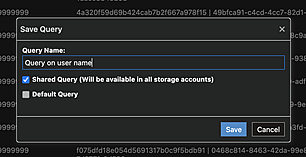
SDK updates: Cerebrata now makes use of the latest version of Storage tables which improves the operations like fetching, updating, and deleting the table entities.
Storage Queues:
SDK updates: Cerebrata now makes use of the latest version of Storage queues which improves the operations like fetching, updating, and deleting the queue messages.
Azure Cosmos Account
Cerebrata supports SQL API, Table API and Gremlin API of Cosmos accounts.
Serverless Support: Cerebrata now allows management operations on Cosmos DB databases and containers without any throughput definition if the Cosmos account is created in Serverless mode.
Enhanced performance of copy and delete operations: We have improved the performance of delete and copy operation of the SQL API documents and Table API entities. Now the performance is increased by 100% of the previous performance.
SQL API:
Document analytics: When the documents are stored in SQL API we need to specify the partition key of the document. It is not possible to store the documents in the same partition when the permitted size of the partition is consumed. Cerebrata helps in achieving this by the feature Document analytics. It is possible to visualize the number of documents and size of the documents in each partition by using this feature.
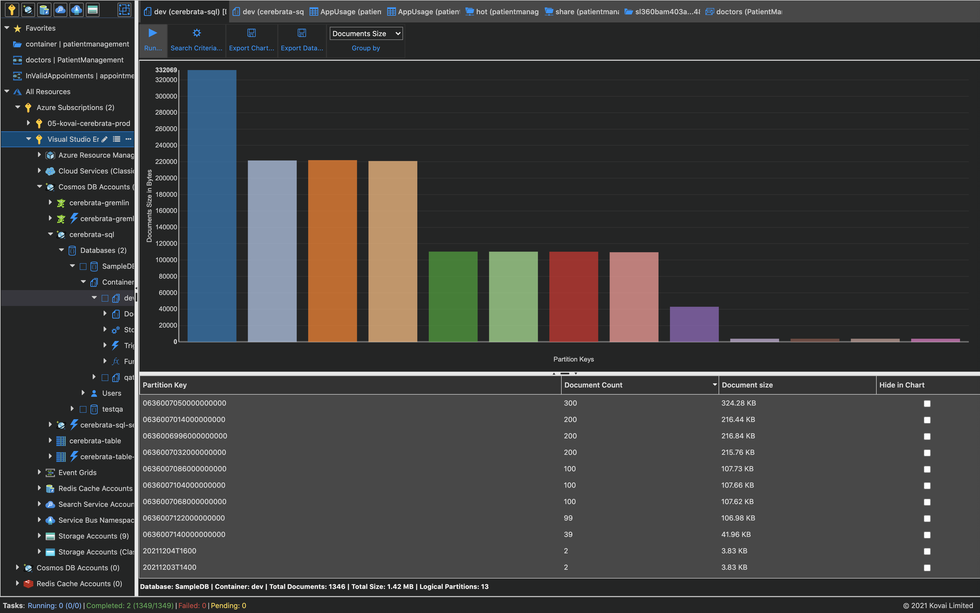
Copy Storage table entities as SQL API documents: Due to change in the background architecture there may be a need to migrate all the storage table entities to SQL API container as documents.
View document properties in popup in addition to the side panel. This helps us in better visualization of the document properties.
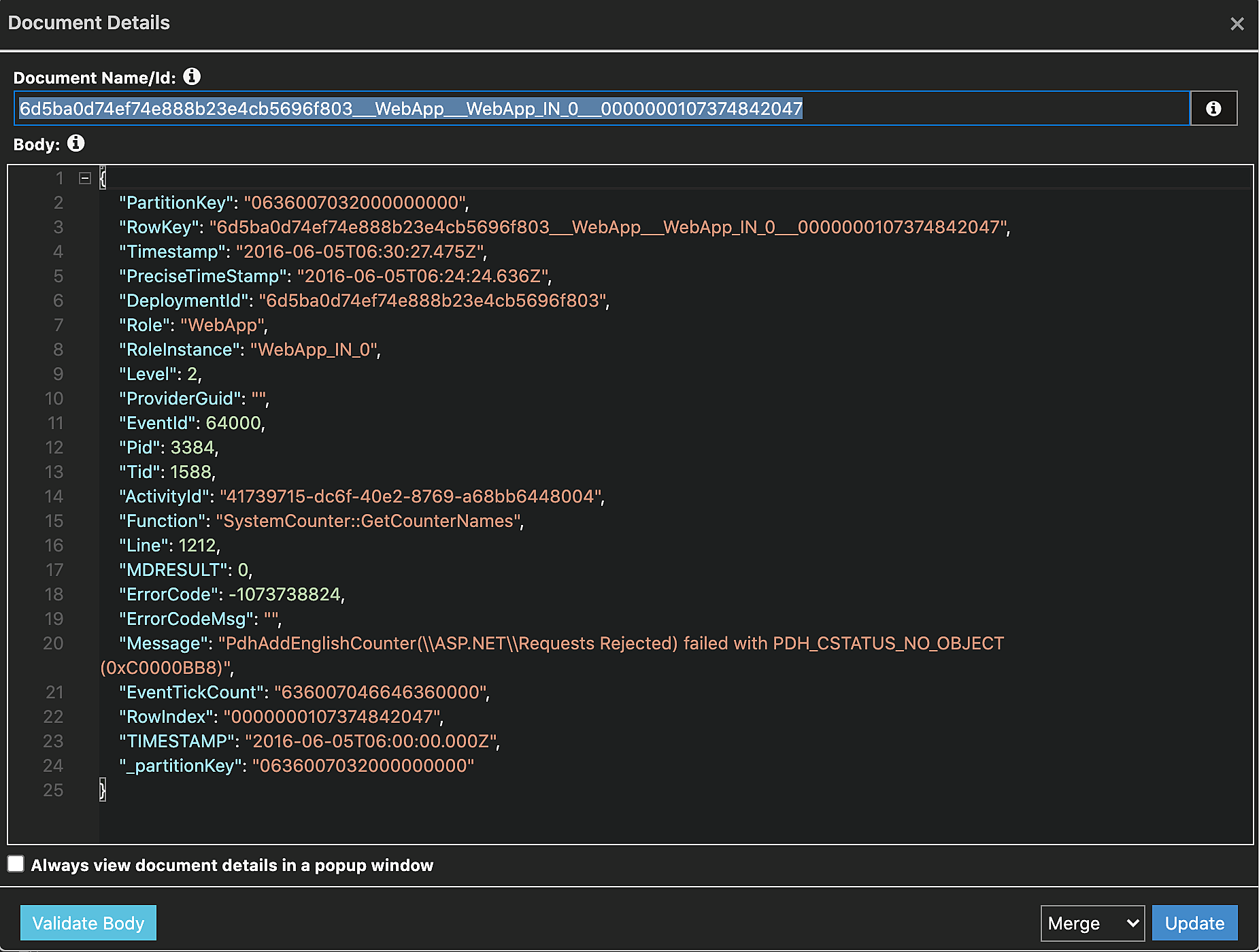
Table API:
SDK updates: Cerebrata now makes use of the latest version of data tables which improves the operations like fetching, updating, and deleting the table entities.
Gremlin API:
View edge and vertex details in popup: It is now possible to view the vertex and edge properties in a popup in addition to the side panel. This helps us in better visualisation of the vertex and edge properties.
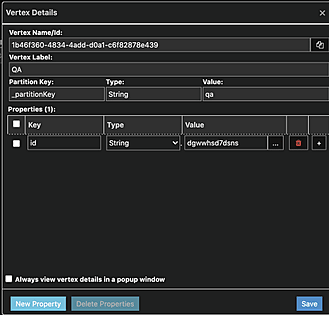
Light and Dark Theme
This is one of the exciting features we released this year. Most of our customers were requesting us to bring the support for a dark theme for Cerebrata similar to most of the applications. So we have brought in the capability to switch between the light and dark theme.
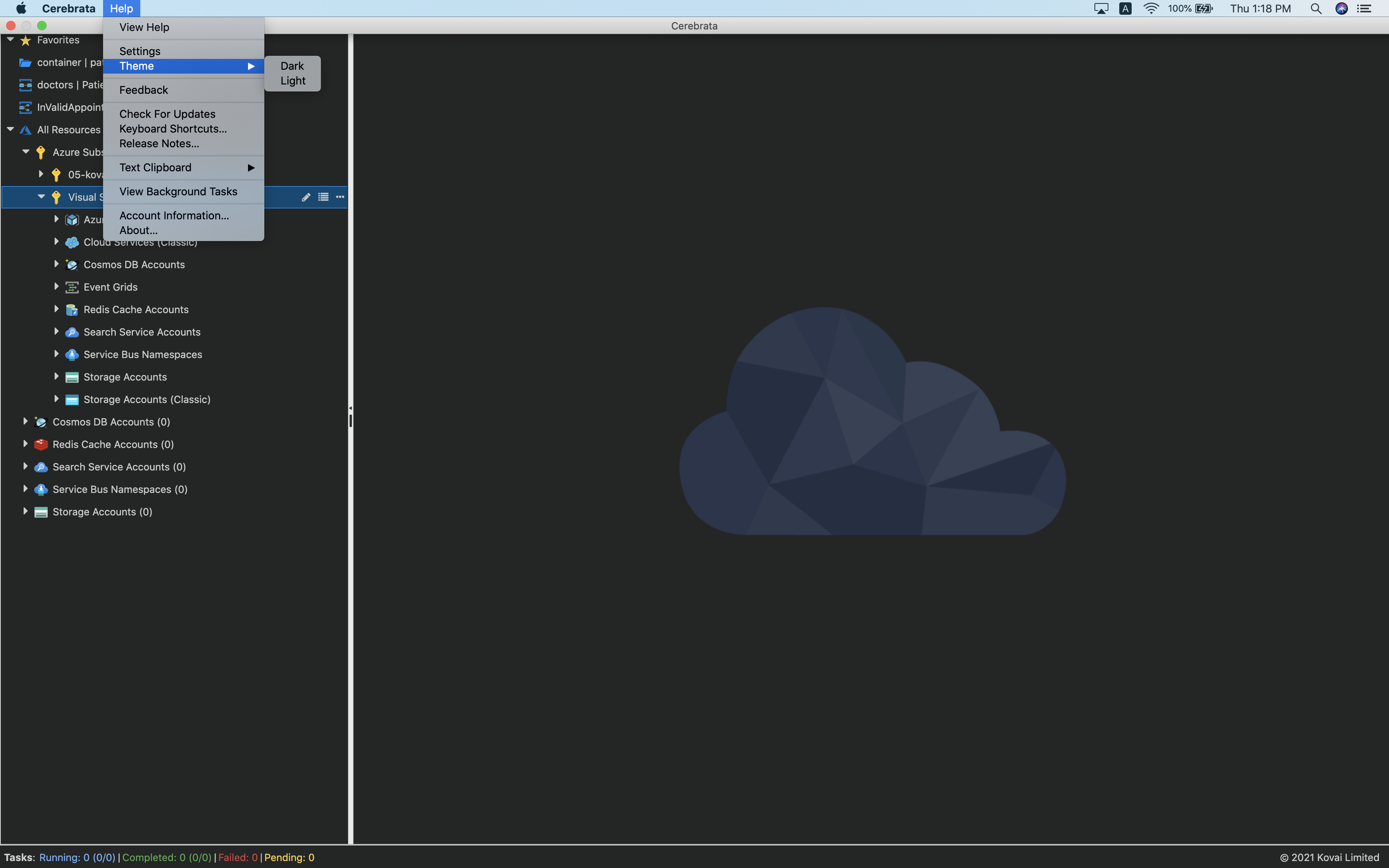
Event Grid Support
Another important feature we released this year was the support for Event Grid in Cerebrata. We have brought in the capability to view the Event Grid Domains, Topic and Event Subscriptions.
Event Grid Topic: Cerebrata allows us to view the Event grid Topic properties and manage the tags and keys.
Event Grid Domain: Cerebrata allows us to view the Event grid Domain properties and manage the tags and keys. It is also possible to list the Event Grid Topics and Event Subscriptions within the Event Grid Domain.
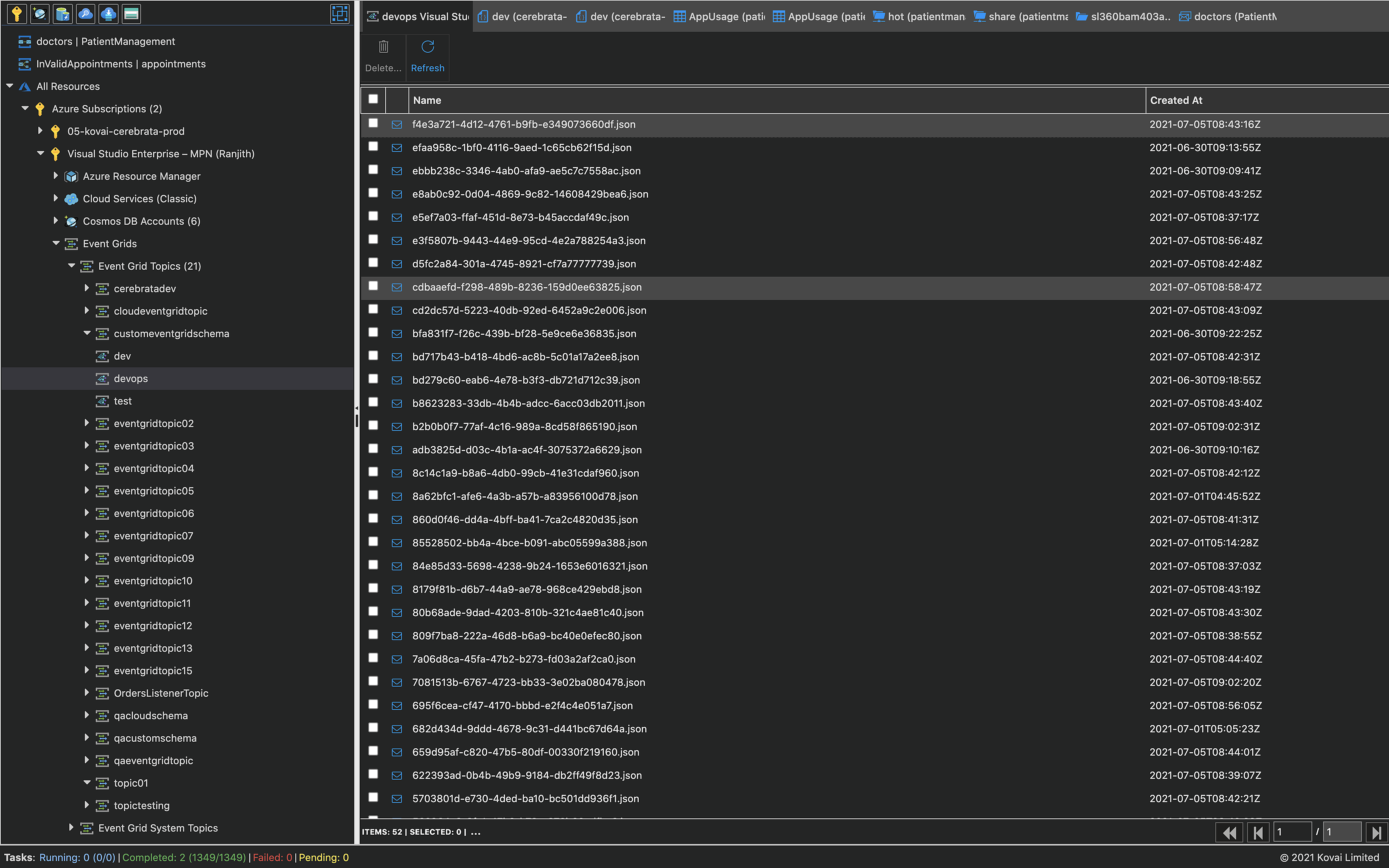
Event Grid Subscription: Cerebrata allows us to list the dead-letter events of the Event Grid Subscriptions. The event details can be viewed both through the side panel and popup along with the dead-letter reason. It is also possible modify and resubmit the dead-lettered event back to the Event Grid Topic. We can also delete the events in bulk.
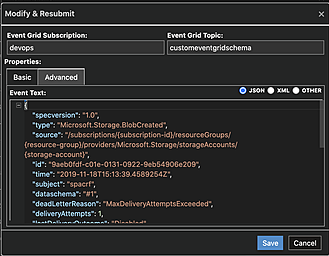
Along with these features we have also released a lot of bug fixes and SDK updates which improve the overall performance and usability of the application.
