In this Blog post we will see how Cerebrata can be used for the Management of resources to be displayed inside the application.
Problem
Azure offers over 200 services and Cerebrata supports a handful of services off of them. However, as a user, you may not use all the services supported by Cerebrata. Displaying all the supported services not only makes the interface cluttered but also makes it tedious for you to get to the resources you’re interested in.
Solution
Cerebrata gives you a customization option where you can select only the services you are interested in and Cerebrata will display only those services and hide others. For example, if you only work with Azure Cosmos DB and Azure Storage and are not interested in managing other services like Azure Service Bus, Azure Search etc., you can simply customize the display so that only Azure Cosmos DB and Azure Storage accounts are displayed under your Azure Subscription node.
To customize display options, simply right click on the Azure Subscription node and click on “Display Options…” menu item. On the popup window that gets opened, simply unselect the services you do not want Cerebrata to include in display.
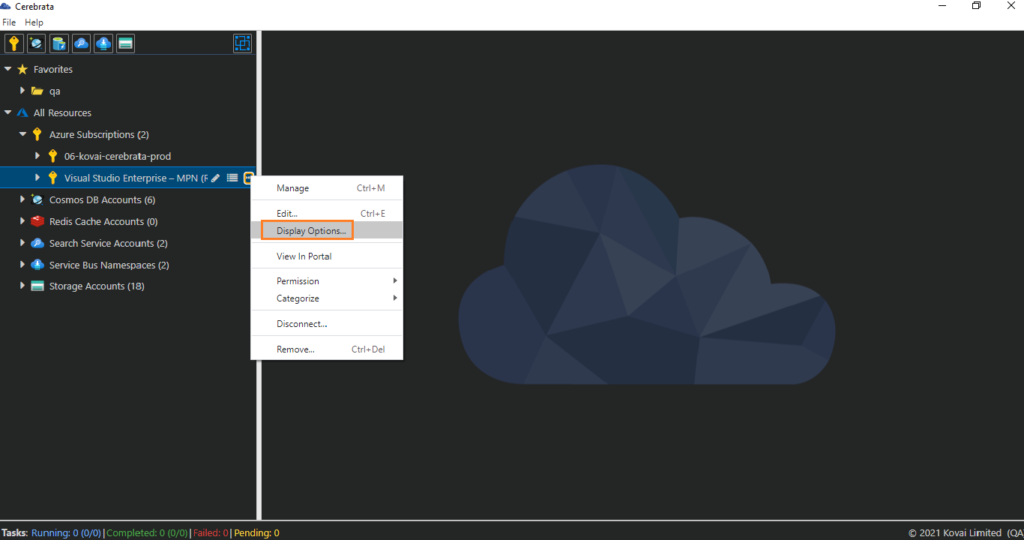
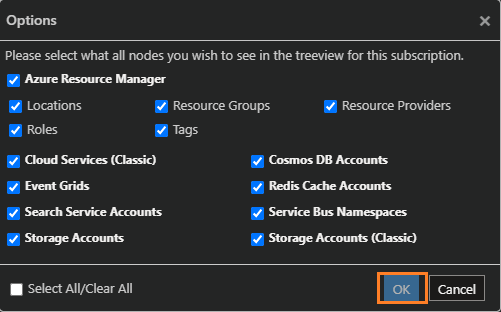
Conclusion
In this blog, we saw how to manage the resources efficiently with the display options using Cerebrata.
Cerebrata enables you to manage your Azure Cosmos DB accounts (SQL API Table API), Service Bus Namespaces, Cognitive Search Service accounts, Redis Cache accounts, and much more. It is also cross-platform so that you can manage your Azure resources from a platform of your choice – Windows, Mac, or Linux.
If you wish to experience Cerebreta, try our 15 days free trial.
