In this Blog post we will see how Cerebrata can be used for managing the display of storage account resources inside the application.
Problem
Azure Storage Account offers services like Blobs, Files, Queues, Tables along with their secondary endpoints and cloud service diagnostics where all these services are supported by Cerebrata. However, as a user, you may not use all the features supported by Cerebrata. Displaying all the supported services not only makes the interface cluttered but also makes it tedious for you to get to the resources you’re interested in.
Solution
Cerebrata offers the helpful functionality in the storage accounts where you can restrict the display of storage account resources in the tree view of the application. You will be provided with an option to restrict the display of tree view nodes of storage account which possess the nodes like secondary endpoints, blobs, Files, Queues and Tables. (For e.g. You can simply customize the display option where only the blobs and queues are displayed under the tree view of the storage account, so the other resources inside the storage account will be hidden and will not be displayed in the tree view). It also provides option to restrict the display of cloud service diagnostics and Storage analytics in the tree view node.
To customize the display option for resources in the storage account you should navigate to the connected subscription -> Created Storage Accounts -> Click (“…”) icon by hovering it -> Select Display options from the menu. You will be listed with the tree view resources types where you can select or uncheck the required resource checkbox so that the application will list only the selected resources of the storage accounts in the tree view of the application.
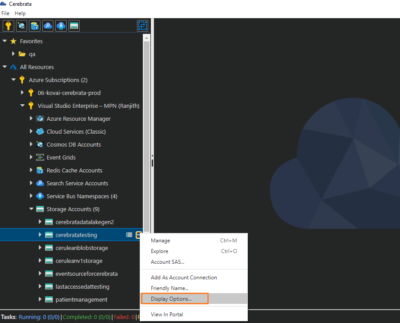
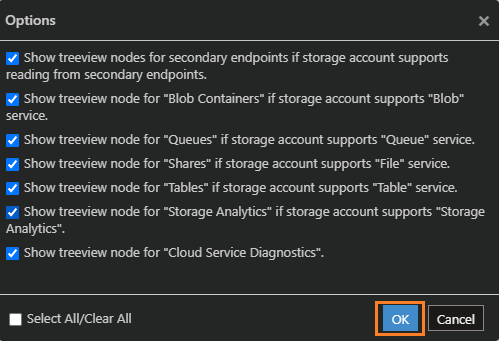
Conclusion
In this blog post, we saw how Cerebrata could be used to manage storage account resources inside an application. Apart from managing, it’s also important to have Azure Storage Account monitoring to spot failures proactively and quickly remediate them. Other platforms like Serverless360 can help you with that.
Cerebrata also enables you to manage your Azure Cosmos DB accounts (SQL API Table API), Service Bus Namespaces, Cognitive Search Service accounts, Redis Cache accounts, and much more. It is also cross-platform so that you can manage your Azure resources from a platform of your choice – Windows, Mac, or Linux.
Please visit https://www.cerebrata.com to learn more.
