In this blog post, we will discuss how Cerebrata can be used to easily duplicate the entities of both Storage tables as well as CosmosDB Table without iterating the same process or code each time.
Problem
Let’s assume there are thousands of entities in the Storage account. Each entity has one or many attributes, so it’s extremely difficult to create identical copies of hundred entities with exact same attributes. Defining all the attributes for each entity manually or generating a separate code may be a time-consuming process.
Solution
With Cerebrata, you can easily create numerous copies of the same entity with exact attributes as many times as you need. (For e.g., If you duplicate an entity with several properties, such as partition key, name value attribute, etc., the same entity will be generated along with the associated properties).
Since the Storage account Tables and CosmosDB Table API do not accept duplicates with the same row key, the user interface allows you to easily specify a unique row key for each entity you wish to duplicate. You can also add or remove the duplicated entity’s attributes using the provided options rather than coding.
How do we do it in Cerebrata?
In Storage account Table
To duplicate an entity, navigate to the Storage Account Table > Context menu (…) > Select Open or Manage entities > Select any entity > Click Copy option in the top Menu > Choose Duplicate entity option > Edit Partition Key or Row Key value > Save.
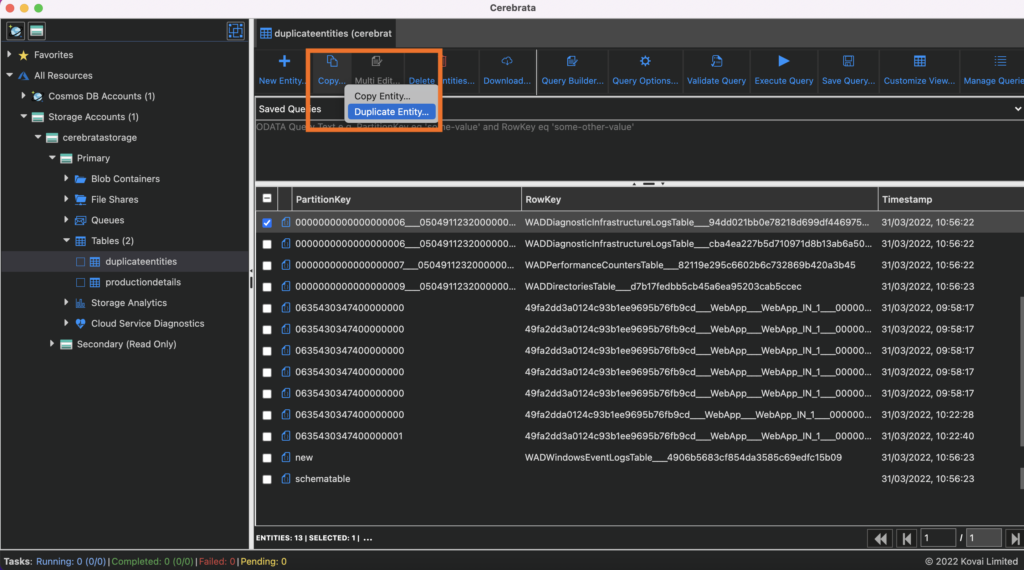
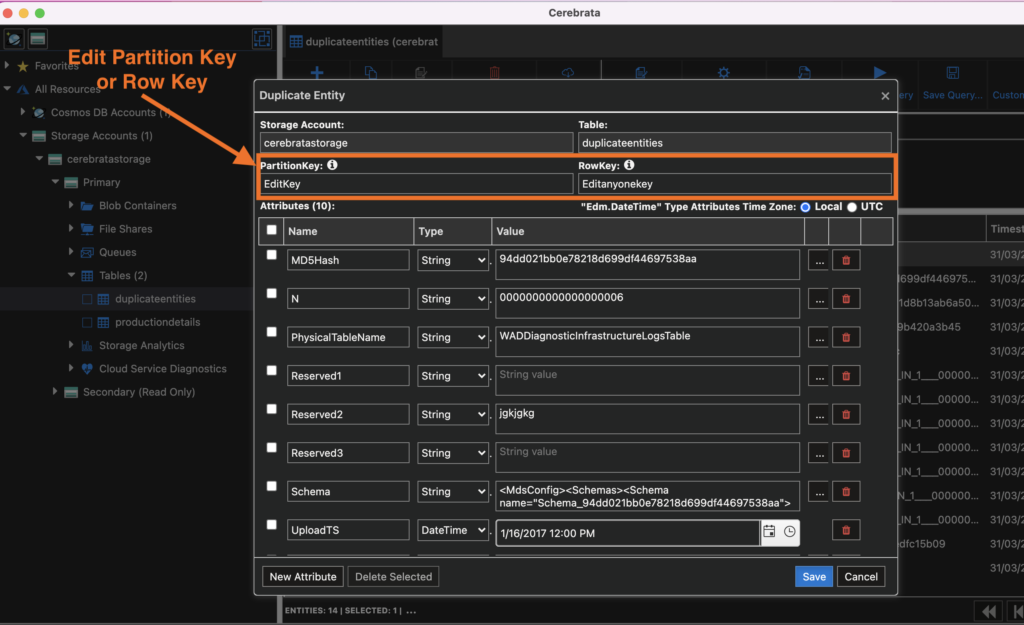
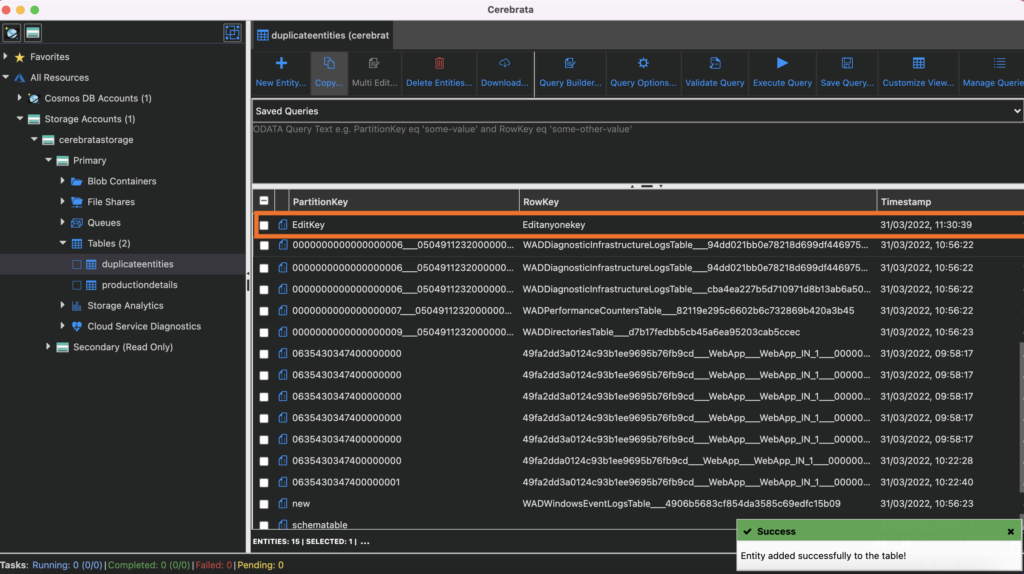
In CosmosDB Table API
To duplicate an entity, navigate to the CosmosDB Account Table API > Select Open or View entities > Select any Entity > Click Copy option in the top Menu > Choose Duplicate entity option > Edit Partition Key or Row Key value > Save.
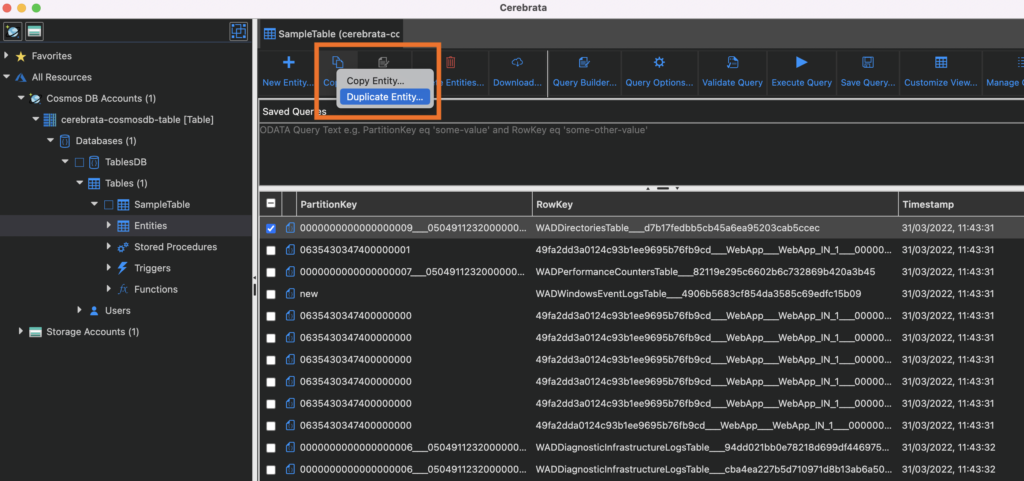
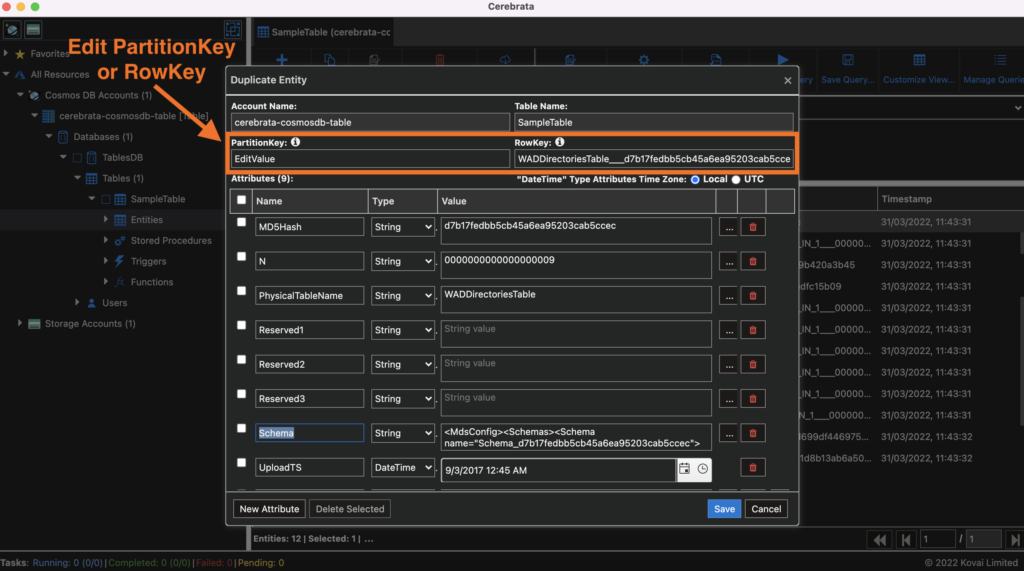
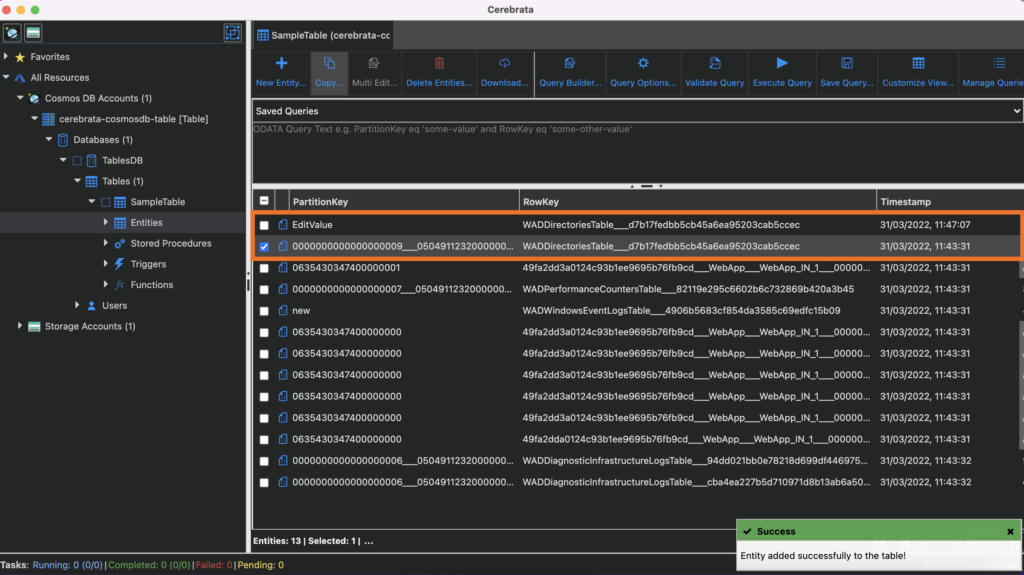
Azure Cosmos DB management – Perform CRUD operations on databases, containers, items and advanced operations like sophisticated query manager, bulk operations, transfers with Cerebrata.
Conclusion
In this blog post, we saw how to easily create duplicate entities and their attributes in a Storage Account Table and CosmosDB Table API using Cerebrata.
Other than that, Cerebrata has best-of-the-breed management features for Azure Service Bus, Cosmos DB, Cognitive Search, Redis Cache and more. You can learn more about the available features on our website at https://www.cerebrata.com/.
