In this blog post we will see how Cerebrata can be used more efficiently to create a query without ODATA.
Problem
A query allows you to search simple or complicated data in your database and retrieve the information you need. Because the query differs depending on the scenario, you must write it manually each time. Expertise can easily build even the most complex queries, while others will find it difficult to work on a query structure and execute it.
Solution
Query Builder
Cerebrata provides an incredibly powerful feature called a query builder, which allows you create queries by simply selecting the parameters you want. Using Cerebrata, autogenerate even a most advanced query with just a few easy steps saving your time. In Cerebrata the query builder is available in both
- Cosmos DB Table API
- Storage Account Table
To create a Query in Cerebrata, you need to navigate to Cosmos DB Table Entities or Storage account Tables > Context Menu (…) > Open > Click Query Builder > Select New Condition button.
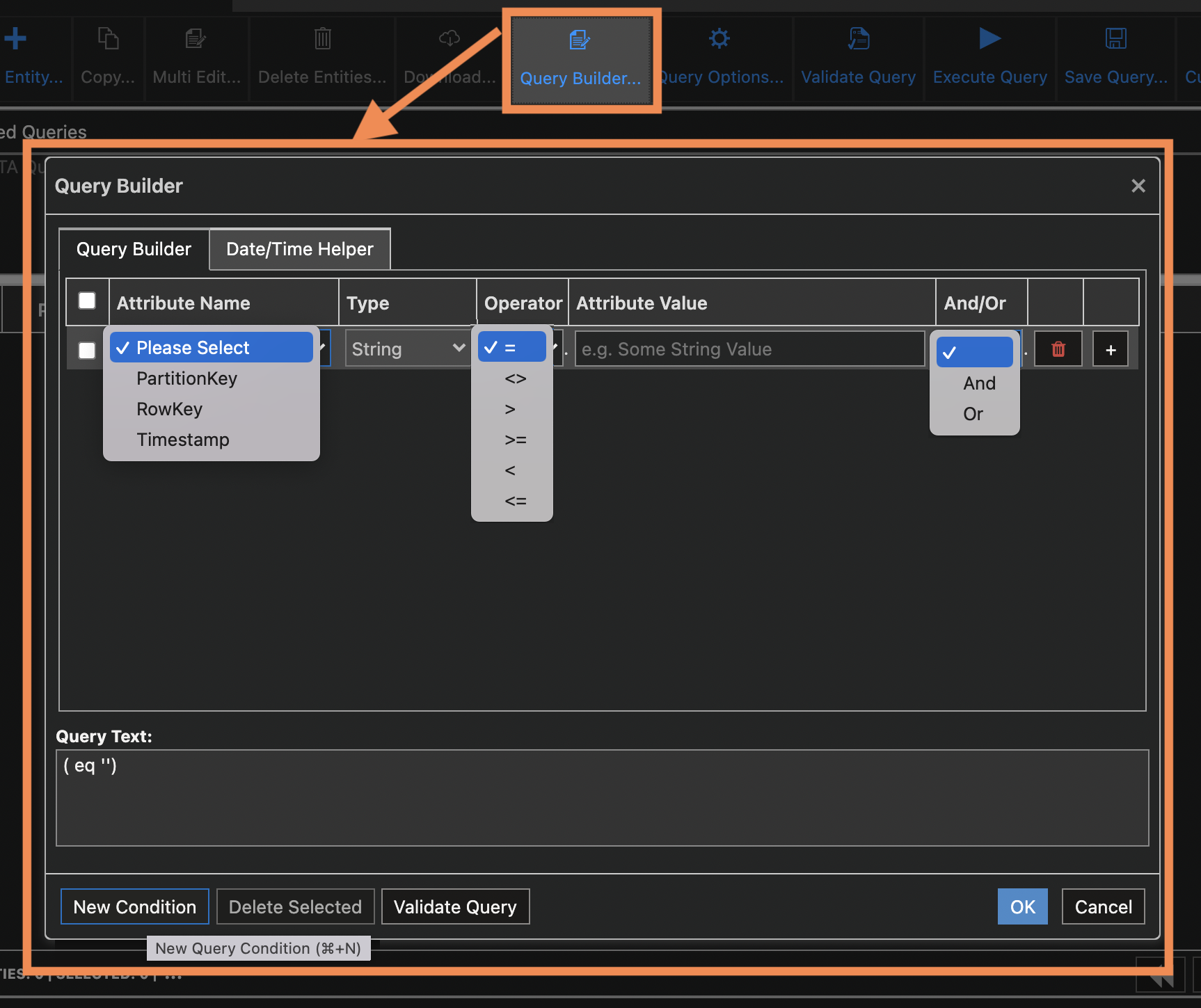
In Cerebrata, you can set the Parameter through Attribute Name and Values that are available in the database. The type of Data will be assigned automatically to avoid error messages, such as entering text when a date/time value is expected. Comparison operators and Join Queries come in handy to perform complex operations.
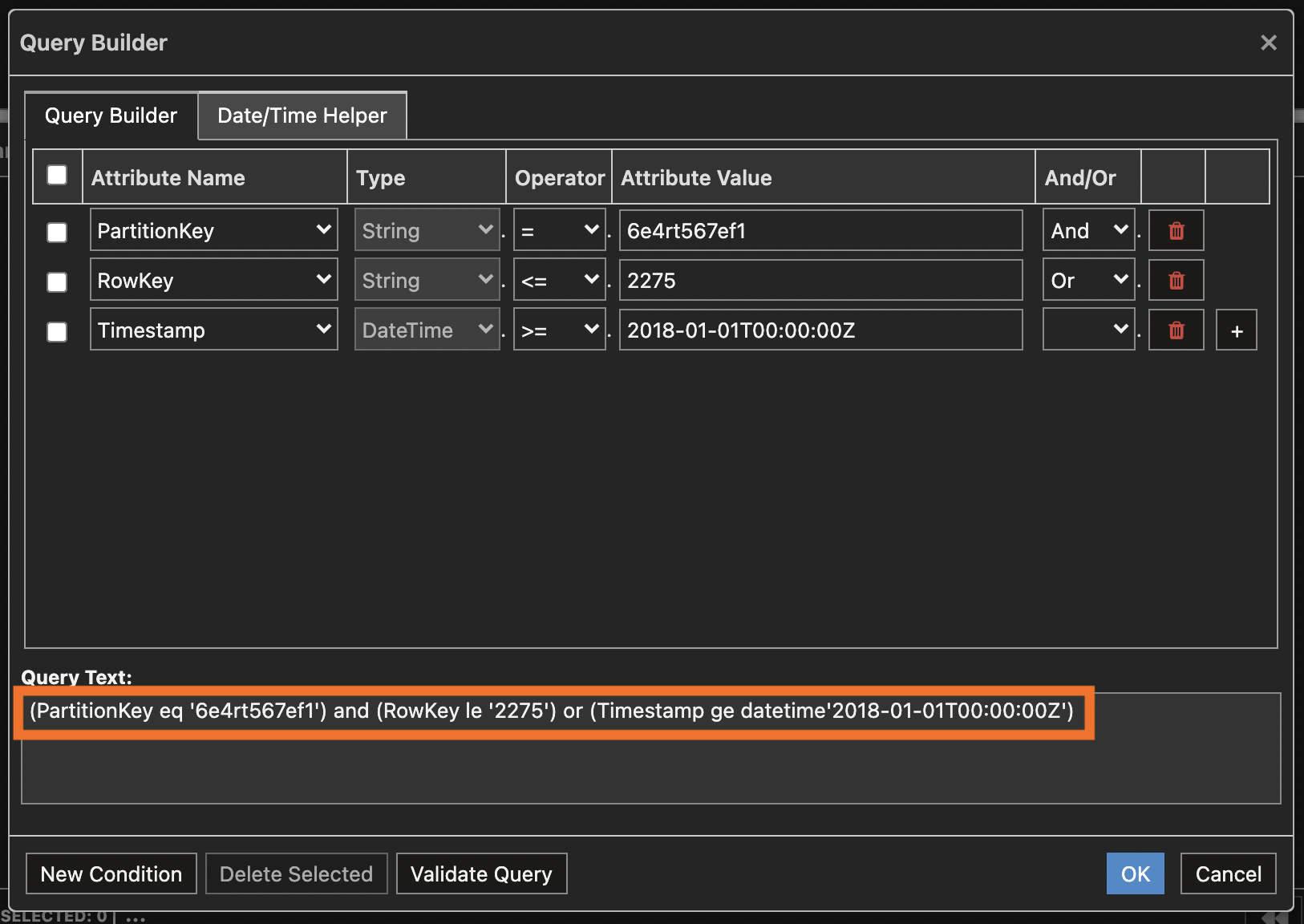
Date/Time Helper
As an additional feature, Cerebrata offers a Date/Time helper that allows users to create queries based on a specific time range. Custom or predefined time ranges such as Date/Time range and ticks can be specified. The Ticks are the numeric value which represents the elapsed time. You can select the predefined query building options based on “Partition key”, “Row key”, and “Timestamp” so that the query will be autogenerated accordingly.
Validate Query
Following the creation of the query, it can be validated as well.
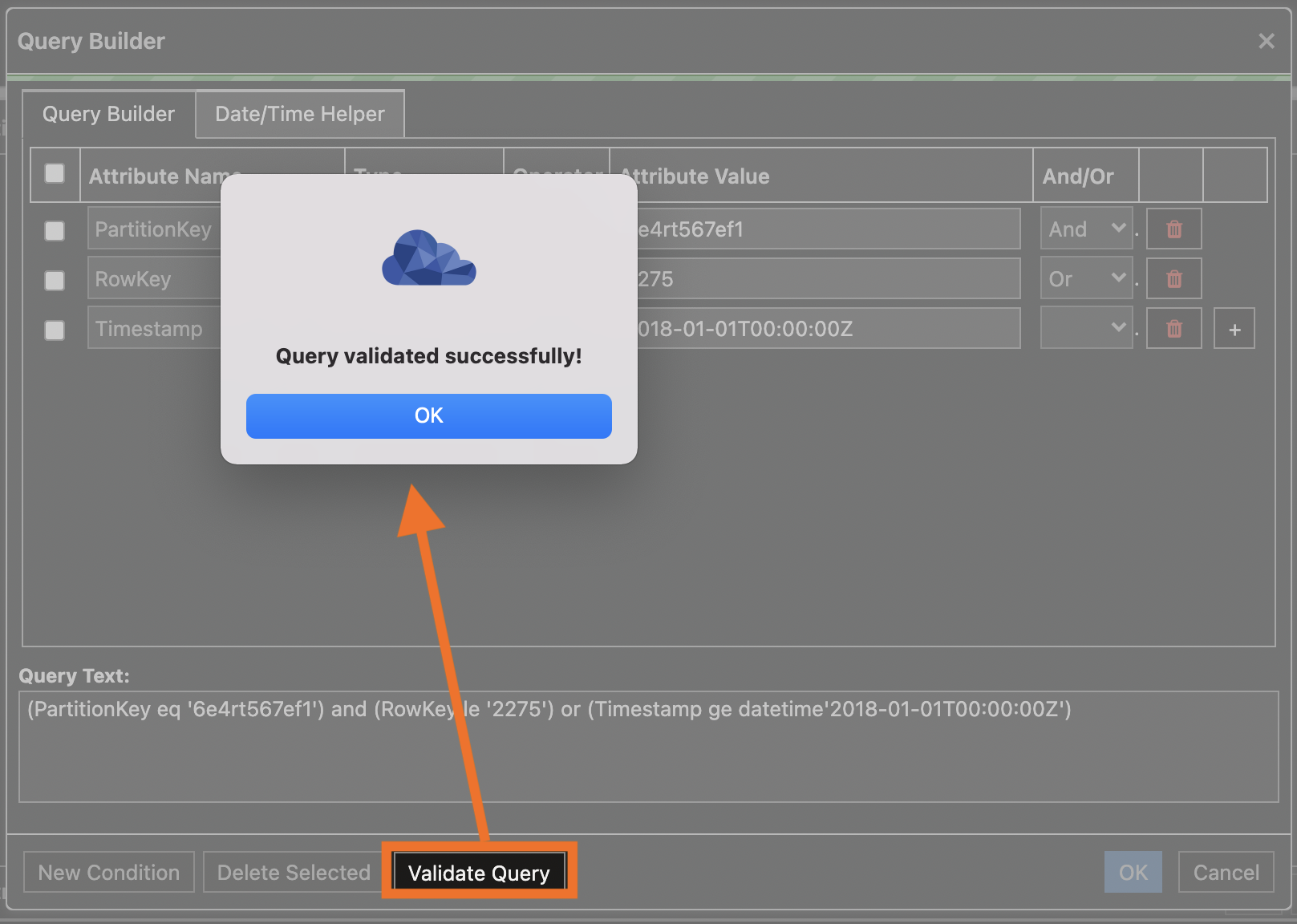
In Cerebrata, it is possible to save your queries so that they can be reused whenever you need them. To Manage the queries, you can refer to the blog post here.
Azure Cosmos DB management – Perform CRUD operations on databases, containers, items and advanced operations like sophisticated query manager, bulk operations, transfers with Cerebrata.
Conclusion
In this post, we saw how efficiently Queries can be generated automatically in Storage Account Tables and Cosmos DB Table API using Cerebrata.
Other than that, Cerebrata has best-of-the-breed management features for Azure Service Bus, Cosmos DB, Cognitive Search, Redis Cache and more. You can learn more about the available features on our website at https://www.cerebrata.com/.
