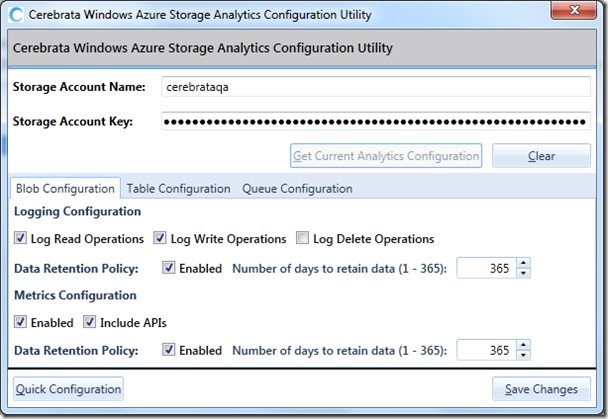UPDATE: This functionality has been rolled into Azure Management Studio
Recently Windows Azure team announced the availability of Storage Analytics (http://blogs.msdn.com/b/windowsazurestorage/archive/2011/08/03/windows-azure-storage-analytics.aspx) which will allow users to get granular information about the storage utilization.
First step for doing this would be to enable and configure storage analytics parameters using which you can instruct Windows Azure Storage service to log certain pieces of analytical information and specify data retention policy. Following the footsteps of Steve Marx (http://blog.smarx.com), I’m pleased to announce the availability of a desktop client for configuring storage analytics. Steve has also created a simple web application which does the same thing (https://storageanalytics.cloudapp.net/).
The utility is extremely simple to use. What it allows you to do is set different analytics configuration for each service type (blobs, tables and queues) separately or you can set the lytics configuration for all three services with same value by clicking on “Quick Configuration” button shown above.
What you will need to run this application:
- .Net Framework 4.0 (full version and NOT the client profile)
- Cloud storage account credentials.
Download location: You can download this utility from our website SACU.application
Thanks Gaurav