In this blog post we will talk about how Cerebrata can be used to easily access and categorize your most commonly used Azure resources
Problem
There may be a number of resources created in an subscription, so the access to those subscription may be given to different people in different domains. For instance, the developers may need to use some of the resources in the subscription for their development purpose but they may result in using the resources which are meant for the testing purposes. There will be no clarity for the people about the resources which they could use for their development activities.
Solution
Resource Categories
Cerebrata offers the concept of resource categories to the user, where the resources from one or more subscriptions and categorized within a particular category. Any number of categories can be created to segregate the resources (e.g. Resource which can only be used by developers are categorized in one resource category and the resources which can be used by testers are categorized in other resource category). These categorization gives the clear idea to the people in different domains to use only the resources that are categorized based on their domain. The resources which can be categorized in Cerebrata are
- Cosmos DB accounts
- Storage Accounts
- Service Bus Namespaces
- Redis Cache Accounts
- Search Service Accounts
Every time when a new resource gets added in Cerebrata it prompts for categorizing the resources where you can select the already available (created) resource category which will be displayed in the dropdown box to categorize the resource.
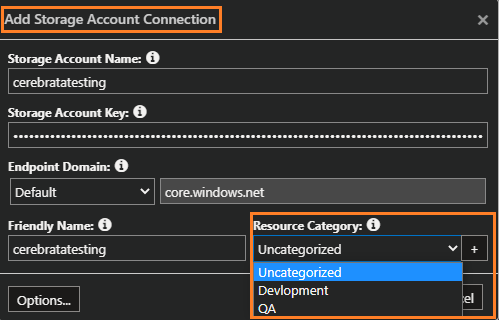
A new category can also be created with the friendly name instantly. The resources can also be changed from one category to another category if required. To assign the new category to the resources user should navigate to any connected resource accounts (e.g. Storage Account) -> click (“…”) icon -> Click Categorize option -> create new category.
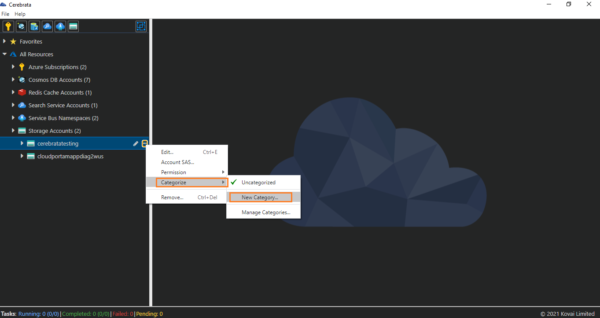
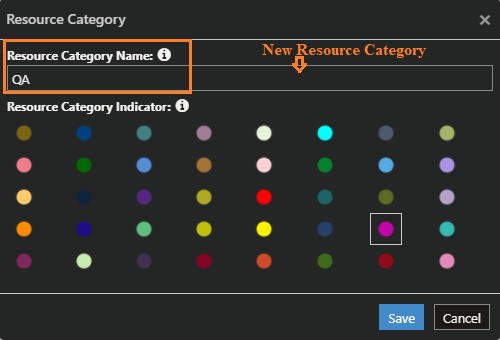
Cerebrata also provides an option to create and manage the resource categories through the manage categories option. The name of the resource category can be changed by editing the name of the resource category in manage categories option. To manage categories, you have to navigate to any connected resources (e.g. Storage Account) -> hover and click (“…”) icon -> Click Categorize option -> Manage categories.
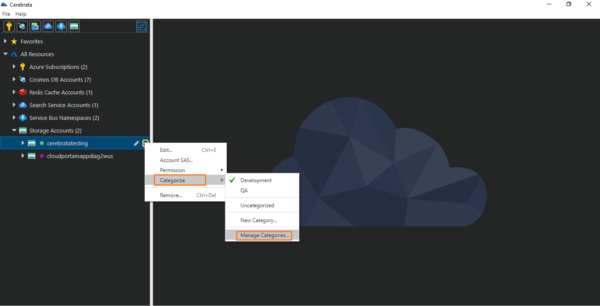
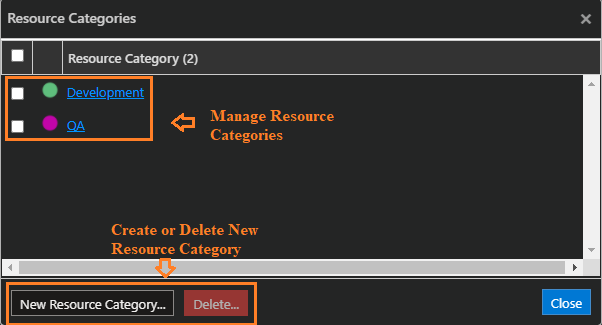
Cerebrata also provides a panel of colors to the user where the created categories can be categorized with the selected color for easy identification. These colors will be displayed before the categorized resources, where these resource category colors can also be edited. Using this feature will reduce the confusion of resource usage and gives the clear identification of which resource needed to be used.
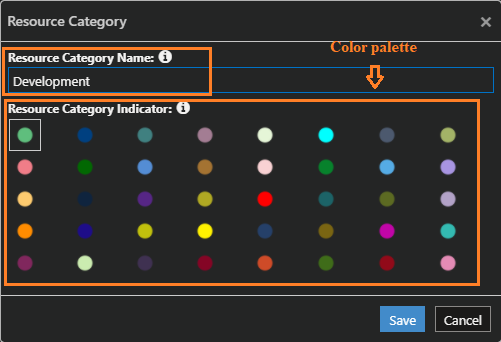
Cerebrata provides the grouping option for displaying the resources inside the application, where you can select the Group By Resource Category or Group by Resource Category & Type option, which will group and display all the resources which are categorized to the particular category with the friendly category name. The resources that are not categorized will be grouped under uncategorized category. To group the resources, you have to navigate to group by option in the top left panel of the application and select the grouping type.
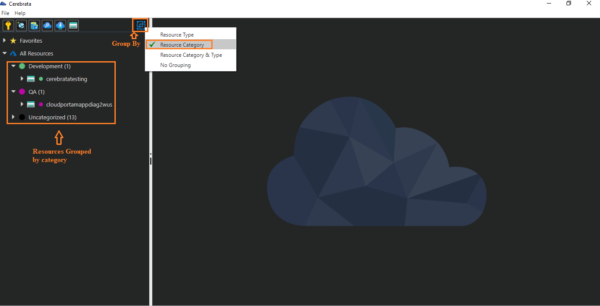
Conclusion
In this blog post we saw how Cerebrata can be used to easily access and categorize your most frequently used Azure resources.
Cerebrata also enables you to manage your Azure Cosmos DB accounts (SQL API Table API), Service Bus Namespaces, Cognitive Search Service accounts, Redis Cache accounts, and much more. It is also cross-platform so that you can manage your Azure resources from a platform of your choice – Windows, Mac, or Linux.
Please visit https://www.cerebrata.com to learn more.
