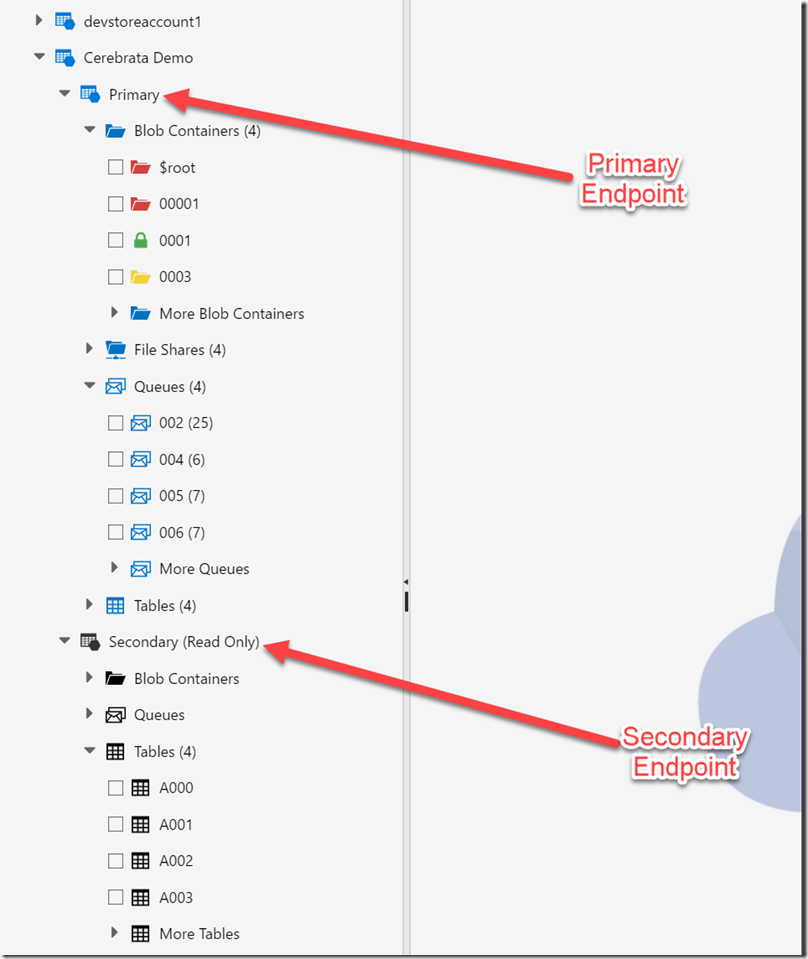Recently we started working on including support for Azure Storage management in our Cerebrata product (It is the latest Azure management tool from Cerebrata which is cross-platform i.e. runs on Windows, Mac & Linux and has support for managing data in your Azure Cosmos DB, Azure Search Service, Redis Cache and Azure Service Bus accounts).
One of the thing we wanted to do there is to expose the functionality based on storage account kind (currently one of the following – Storage, Storage V2 and Blob Storage) and storage account redundancy kind (currently one of the following – LRS, GRS, RA-GRS, Premium LRS and ZRS). For example, if you tell us that your account kind is Storage and the redundancy kind is RA-GRS, we want to expose secondary nodes for blobs, queues and tables so that you can view the data stored in the secondary location of your storage account.
To make things simpler for us, we ended up creating a matrix of features and used that. We also realized that this information is not readily available so we thought of sharing this publicly.
Account Kind: Storage (General Purpose V2)
Account Kind: Storage (General Purpose V1)
Account Kind: Blob Storage
We hope that you will find this information useful. Please let us know if we have made any mistake in the feature matrix and we will fix it ASAP. If there are any other questions, please let us know.
If you wish to experience Cerebreta, try our 15 days free trial.