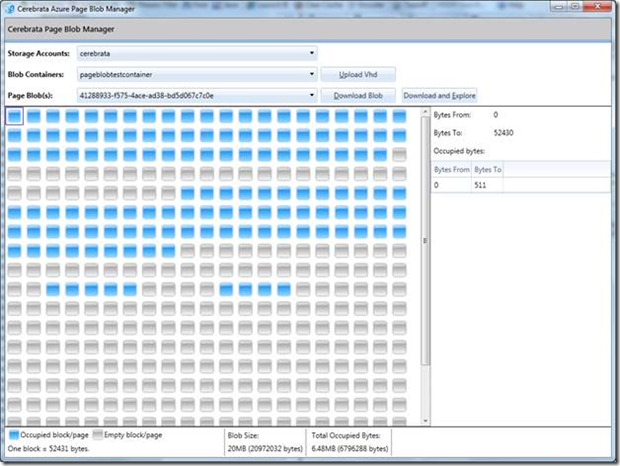UPDATE: This utility has been replaced by Azure Explorer, a FREE tool from Cerebrata.
One of the key challenges with using Azure Page Blobs and Azure Drives is the lack of ability to view their contents. I’m pleased to announce Azure Page Blob Manager utility in public beta which kind of addresses this issue.
Features:
As the name suggests, this utility is specifically designed to manage Windows Azure Page Blobs. At a very high level here is what you can do with this utility:
– You can view the contents of a page blob mounted as an Azure Drive. This is probably the neatest feature of this utility. Basically this utility creates an empty VHD on your computer and then downloads the occupied pages of the page blob and then mounts the VHD on your computer as a drive so that you can see the files contained in the page blob.
– You can upload VHDs in Windows Azure Blob storage as page blobs.
– You can download page blobs.
– You can view the total size of the page blob and also the space currently occupied by the page blob (which would tell you how much are you being charged for this particular page blob).
– You can see how many pages in the page blob are occupied (blue boxes in the screenshot below). Each box below represents 1/400th of the total page blob size. Clicking on the blue box will tell you how many bytes are occupied.
– This utility will list the page blobs only.
This utility is an add-on to Cloud Storage Studio in the sense that it uses the configuration settings of Cloud Storage Studio to populate the storage accounts drop down. Our intention is to offer it free to licensed users of Cloud Storage Studio.
What you’ll need to use this utility:
– .Net 4.0 (Full and not the Client Profile)
– Windows 7 Operating System (The reason you would need Windows 7 operating system is because this utility makes use of DISKPART utility for mounting/unmounting VHDs and that feature is available in Windows 7 only).
– Cloud Storage Studio (The reason you would need Cloud Storage Studio is because this utility uses Cloud Storage Studio’s configuration settings to populate storage account dropdown.
Again because of DISKPART’s restriction, you would need to run this utility in elevated mode (i.e. Run As Administrator). You can still use this utility even if you don’t run it as an administrator however you won’t be able to use “Download & Explore” feature of this utility.
Download location:
You can download the installer of this application from the following location:
AzurePageBlobManagerSetup.msi
Please try it out and let us know your feedback. I hope you’ll find it useful.