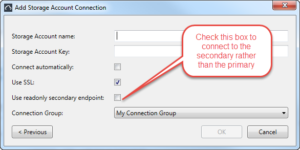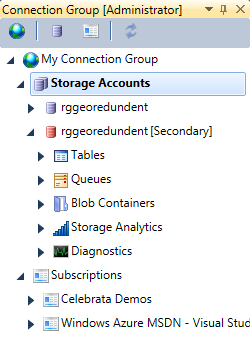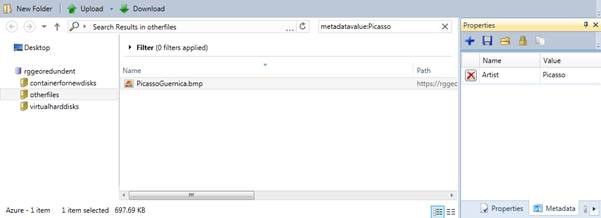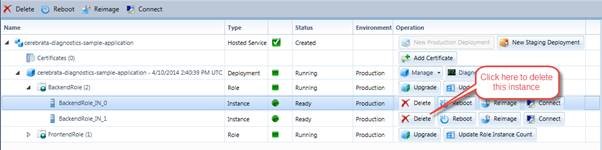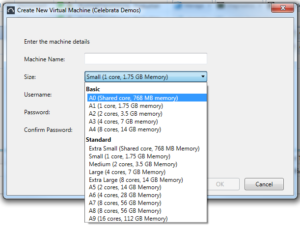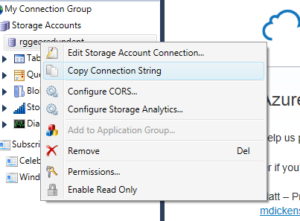Today we’ve released version 1.4 of Azure Management Studio. We’ve added many highly requested new features to this release, including improvements to the drag and drop functionality, and support for accessing files from the secondary of a geo-redundant storage account.
This release also includes many other features to make users lives easier, such improvements to blob search and the ability to kill role instances. Find out more below.
Added support for accessing a geo-redundant secondary
Azure Management Studio (AMS) now supports accessing files from the secondary of a geo-redundant storage account, enabling you to inspect storage without impacting the performance of the primary. The secondary accounts can be added to the Storage Account section of the tree by selecting the check box “Access via geo-redundant backup”:
The read-only account will be added to the list of storage accounts in the tree.
Find out more about this new feature.
Improved drag and drop support
You can now drag block blobs both into and out of the folder views in Azure Management Studio. So if you have log files stored in a Blob Container, you can drag them out of the file explorer and drop them onto your desktop, or into Windows Explorer, to download them.
We have also improved AMS so that it can handle more types of items that are dragged into it. So you can now drop “Virtual Files” files (for example, the files in a .zip file) into AMS and have them uploaded to Blob Storage. Find out more about this new feature.
Improved blob search
Blob search in AMS has been improved to include the ability to search the blob metadata. To search the metadata, type either of the following into the search box in the tool:
- metadataname:NameSearchText
This will search all the child blobs and list any ones that have metadata with the name containing the text “NameSearchText” - metadatavalue:ValueSearchText
This will search all the child blobs and list any ones that have metadata with a value containing the text “ValueSearchText”
To help find specific blobs there is also new functionality to filter the list of blobs returned. You can filter the file list to show:
- Page blobs or block blobs
- Blobs which have a lease taken out on them
- Blobs that have been modified within a certain time frame
- Blobs within a range of sizes
Added ability to kill role instances
If you wish to kill an individual instance of a role in a hosted service you can click the Delete button in the Operations menu. Alternatively, you can find it in the right click menu on an instance.
Added ability to create A8 and A9 sized Virtual Machines
In the Create Virtual Machine dialog you can now create the new A8 and A9 sizes of Virtual Machines.
Copy a connection string from the storage account node
You can now get a connection string for a Storage Account by right-clicking on the Storage Account.
Copy Blob URL works with multiple selections
If you select several Blobs in the Blob Explorer, you can right-click and select Copy Blob from the menu to put a list of URLs onto the clipboard.
Menu item to view the release notes
You can now view the release notes for Azure Management Studio from the “Release Notes” menu item on the Help menu.
To try out all these new features, download your free trial of Azure Management Studio now. Existing users can get the latest version from within Azure Management Studio (go to Help – Check for Updates).
We hope you enjoy trying out the new features – as always, we’d love to hear your feedback in the comments below.